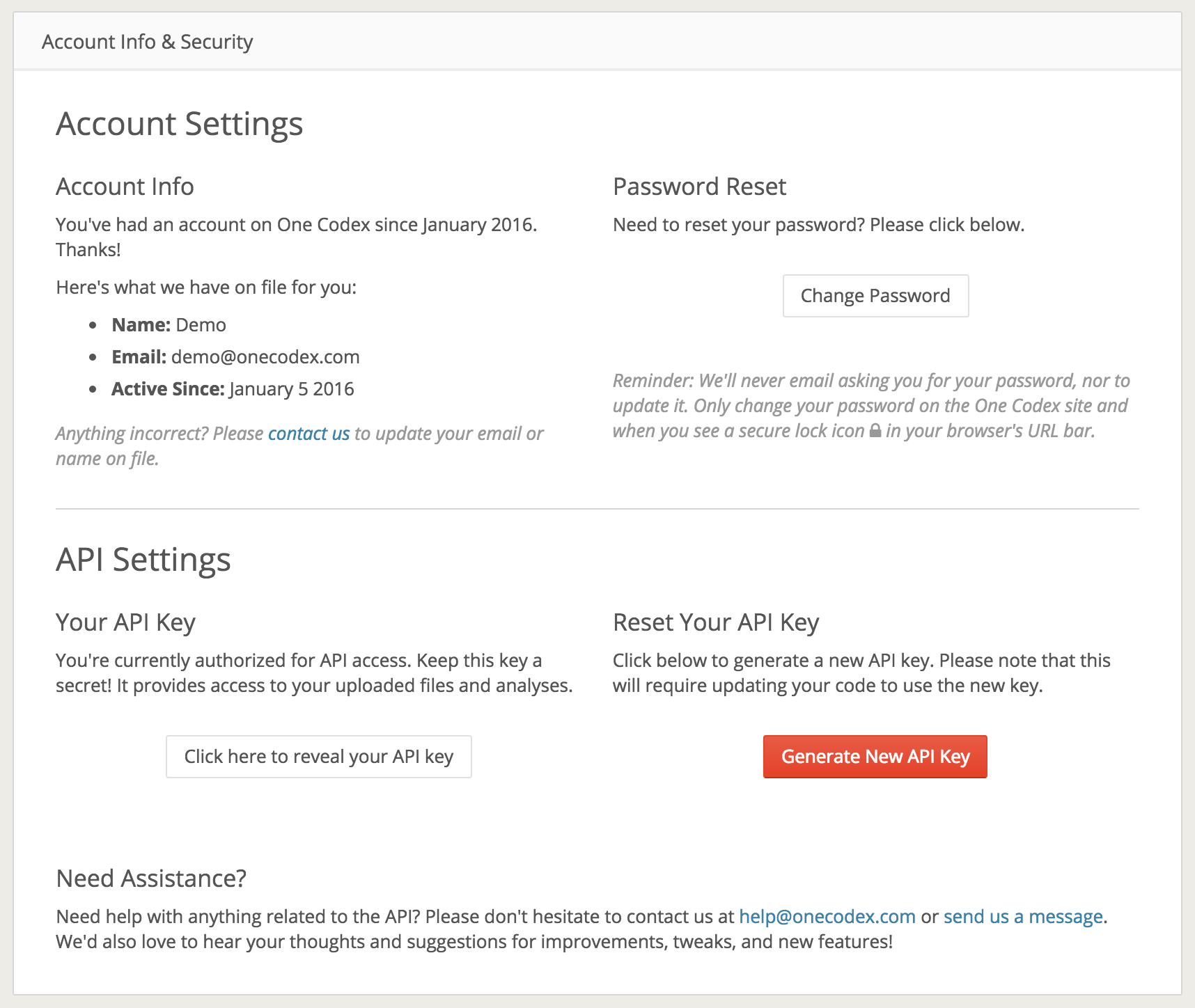401. If you see empty result sets, check that you’re properly authenticated by accessing a protected resource, e.g., a private Sample owner by your account or the Account info resource (https://app.onecodex.com/api/v1/account).
Unauthenticated requests against protected routes will return a 401 Unauthorized. Unauthorized requests will return a 403 Forbidden. Unauthenticated or unauthorized requests for a protected resource (i.e., a private sample) may return a 404 Not Found in order to not expose the existence of private records.
Locating your API key
You can find your API key under the Settings menu in the top-right corner of the One Codex web application: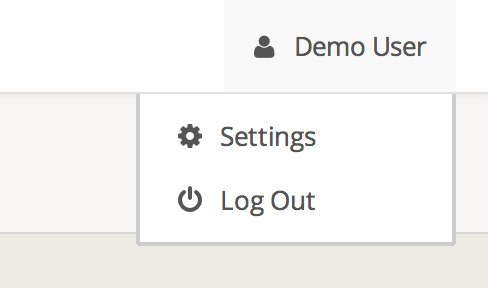
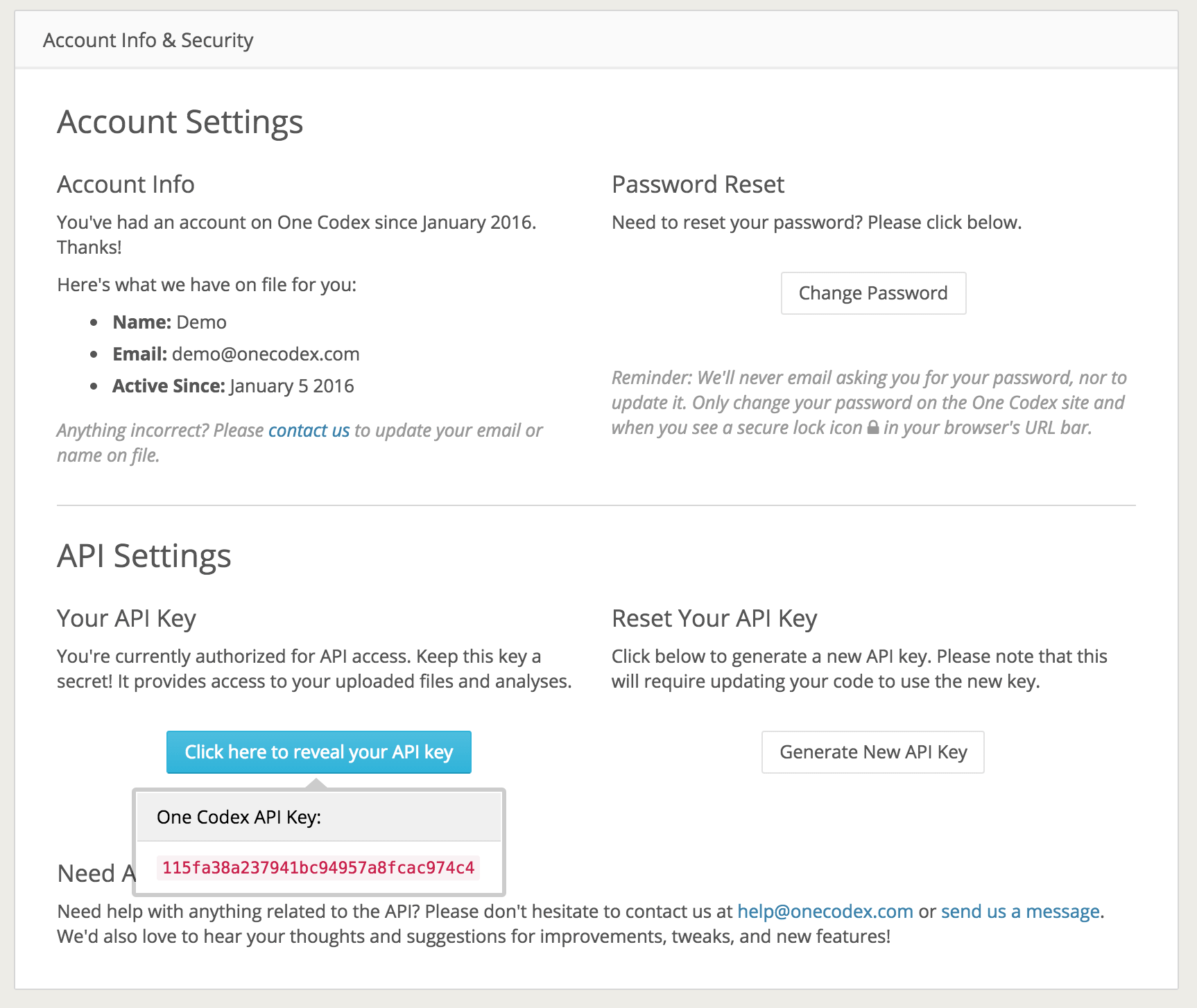
Generating a new API key
If you lose access to your API key, accidentally publish it in a public place, or otherwise need to replace it, you can simply regenerate a new key on the Settings page: